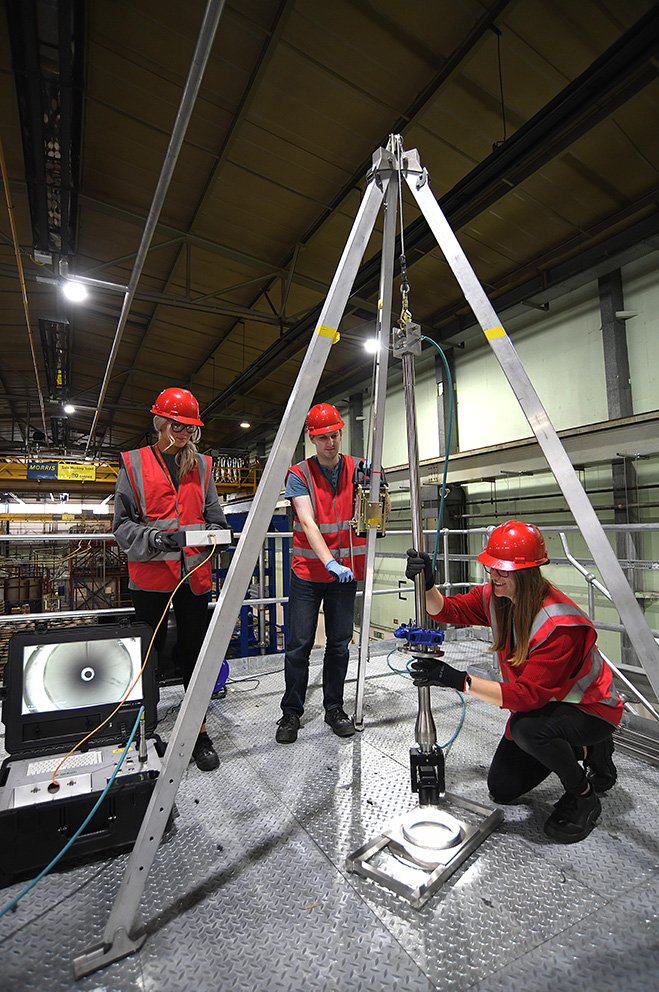Introduction
This week you will be introduced to some of the most common systems we use to run our business. You will learn more about Business World - the system we use to manage time, finances, and HR data. You will also learn about some of the fundamental systems we use to manage our processes that keep us safe and compliant with the law. As you move through NUSTART you will revisit these systems, learning more about each one and how to use them.
What is an Integrated Management System?
An integrated management system (IMS) is similar to an electronic library, and it is the way we manage interrelated parts of our business to achieve our objectives. These objectives can relate to a number of different topics, including product or service quality, operational efficiency, environmental performance, health and safety in the workplace and many more. The complexity of the management system reflects UKNNL’s specific context. As UKNNL operates in a highly regulated sector, documentation and controls are critical in enabling us to fulfil our legal obligations, to work safely, pro-actively manage risk and ensure our outputs are produced consistently and deliver our organisational objectives.
An effective management system enables us to:
- Be more efficient in our use of resources and improve financial performance
- Improve risk management and protection of people and the environment
- Increase our capability to deliver consistent and improved services and products, increasing value to customers and all other stakeholders
At UKNNL, Q-Pulse is the electronic system or tool that provides a home for all of our approved documentation. Learn more about Q-Pulse and the information management system by completing NS0695 Management System Awareness e-learning now.
Q-Pulse activities
Assessment Database
The assessment database is a SharePoint application and can be found under the UKNNL Applications drop-down menu on Nucleus, or via this link:
It is used across UKNNL for the recording of assessments and regulatory interactions, and the management of any actions resulting from these.
Example assessments include management reviews, corporate/internal/external and 3rd Party audits, post project reviews, safety inspections and surveys and regulatory and Site Licensee correspondence.
Help and information is available from within the application and via this link:
OSHENS
OSHENS is where we report events that have negatively impacted or had the potential to impact, our environment, health, safety, security or quality. This includes injuries, illness, near misses, damages, faults and non-compliances.
Some examples of events that would be reported include:
- mistakenly sending protectively marked information with the incorrect security marking, or to the wrong person
- an individual sustaining a minor cut on their hand while carrying out a task
- corrosion or damage identified on some equipment or component
- a calculation error in a spreadsheet which has already gone through the checking process
Reporting events in OSHENS helps to maintain our security and safety culture by:
- preventing events from reoccurring
- enabling remedial action at the earliest stage to prevent more serious events
- ensuring learning is captured and shared
- ensuring compliance with legislation and Nuclear Site Licence conditions.
You can learn more about OSHENS by completing NN0589 Introduction to OSHENS e-learning now. You can also read more about the procedure underpinning OSHENS in Q-Pulse by reading IMS-P-312 Operating Experience Feedback Process (Via OSHENS).
Visit OSHENS:
Business World
Last week you used Business World to submit your timesheet, but it's used for a lot more than that. Business World is how we manage personal data (or HR data), request or record absences, raise purchase requisitions, record training and manage our finances.
Depending on your role, you might use Business World regularly or only occasionally. However you work with the system, you can find resources to support you on our Business World training site. The training site is on the main menu of Nucleus under Careers Lab > IT training site, then click the button for Unit 4: Business World.
Incident reporting
A key part of our safety culture is ensuring all colleagues are able to speak up and report something if it isn’t right. On the Nucleus home page you will find a ‘Report an incident’ button that will direct you to the most appropriate channel to report any concerns relating to:
- Information security
- Physical security
- Personnel security
- Environment, health, safety, and quality
If you feel uncomfortable raising a concern within UKNNL, you can contact Safecall, an independent company that is a 24/7 anonymous, free and confidential whistleblowing hotline and reporting system. You can find out more about Safecall along with when you might need to contact them at our dedicated Safecall page.
Service Portal
To raise incidents (when something is broken or not working as it should) or requests (for hardware, software, access, etc), go to the UKNNL intranet page and click on ‘Service Portal' on the main menu bar.
Once on the Service Portal, to raise Requests, click ‘Raise a new request here’ and select the appropriate request; for Incidents click ‘Raise a new incident here’.
Please ring the Service Desk on 01925 933777, if you are struggling with logging on such as needing a password reset, being locked out of your account, machine failure, network issues preventing logon.
Keeping Up to Date
Nucleus
Nucleus is our SharePoint homepage. It’s how and where we keep you updated about the latest news and events. All the applications you have learnt about so far can be accessed from Nucleus. Each business area has their own SharePoint pages where you can find information about the type of work each area does, key contacts and help on specific processes or policies.
The homepage is updated regularly with our most recent news and events. The menu across the top of the page is divided into five sections:
Business Areas
Business Areas contains the SharePoint pages of different teams and areas within UKNNL. Each area owns their own page but, generally, you will find information about who to contact, guidance on processes and information about the unique work each area carries out.
UKNNL Applications
UKNNL Applications is where you can access some of the systems you have learned about so far, including Business World, Q Pulse and OSHENS (corrective action management).
Careers Lab
Careers Lab is where you can find information about training, development, jobs and opportunities. You will learn more about Careers Lab in week eight.
Useful Links
Useful Links contains a list of links to sites and resources that are frequently used such as Enterprise Car Booking, Health & Wellbeing, Sellafield Site Coach Service, Site Emergency Procedures and more.
Service Portal
As you have already learned in step seven, the Service Portal is where you can request new IT kit, applications and report an issue.
Companywide Communications and Events
Important companywide communications are often shared through emails or on Nucleus homepage; whilst events such as Team Talk and Roadshows enable us to share news across the business on a regular basis.
Team Talk
Every month team managers are invited to attend a Team Talk. Delivered by the executive team and business leaders, these sessions provide an update on different areas of the business. Following the update, information is cascaded through the business with each manager updating their team on the content of the latest talk.
Roadshows
The Roadshows are led by the executive leadership team. They provide an opportunity to hear about what’s going on in government, the nuclear sector and across UKNNL in each of our facilities. You'll hear about our performance during the financial year and look at our focus and priorities for the year ahead.
You will have the opportunity to attend a live session at your UKNNL location. If you're unable to attend, virtual sessions will be offered so you don't miss out. These sessions also provide the opportunity for you to ask questions of the executive leadership team and local leaders.
Nucleus activities
Smart Crowds
Smart Crowds engagement platform enables us to undertake regular staff surveys to find out in real time what’s on your mind, allowing us to quickly and easily get insights into how you’re feeling. Surveys are anonymous so you can have your say with confidence.
Smart Crowds operates on an automatic enrolment system and you'll recieve an email asking you to sign up. Look out for your email and participate in our surveys and to ensure you have your say.
Glossary
Information Management System
The information management system is similar to an electronic library, and it is the way we manage interrelated parts of our business to achieve our objectives. You might hear the phrase ‘check the management system’ 'look on IMS' or 'Check Q-Pulse' these are all used interchangeably and refer to checking what information is recorded under our IMS arrangements.
OSHENS
Our event reporting system, pronounced OH-SHENs. To ‘raise an OSHENS’ is to log an event on the system.
Business World
Our resource planning system used to manage all aspects of the business including finance, project management and HR. There are two versions of Business World – web and desktop. Most colleagues will use the web version. Often abbreviated to ‘BW’ and sometimes referred to as Unit 4.
Service Portal
The electronic system used to raise IT problems, request new, equipment and amend access. The Service Portal is managed by the Service Desk who handle all incoming IT requests from the business. If Service Desk can’t help, your request will be redirected to the appropriate person/team.
Tickets
You might be asked to raise or log a ticket, this simply means you need to put your request on the service portal. You can also raise tickets over the phone or via the Service Desk e-mail.
SharePoint
Microsoft SharePoint is used to build intranet sites, create pages, document libraries and lists. It can also be used to store, organise, share and access information.
Nucleus
Our SharePoint homepage. All colleagues have access to the site and it’s where you can find information about our business, our processes and our systems.
Business Areas
Used to describe how we divide the business into teams, for example ‘Professional Services’ encompasses finance, procurement and the legal team to name a few. You may hear the phrase Capability Area, this tends to be used to describe the teams that sell their expertise, or capability, externally e.g Fuels, Reactors & Reprocessing.
Q-Pulse
Q-Pulse is the is the electronic system or tool that provides a home for all of our information management arrangements.
End of week checklist and further activities
To continue your progress, consider these questions:
- Speak to your manager and find out if your role may require you to own, approve or sponsor documents in Q Pulse. Book in 1:1 training with your manager if you need to learn more.
- Ask your manager to talk you through the most recent version of Team Talk.

.png)